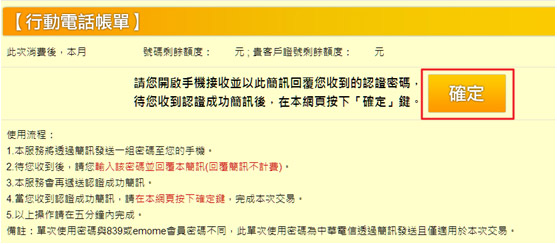Q & A
Reporting:
Q1: How do I contact customer service?
There are three possible ways:
- Visit www.gamesofa.com and click on [Customer Service] at the bottom of the page, then on [Write Report].
- In the lobby of any of our games, click on [Report] (usually at the bottom of the screen), then [Write Report].
- While playing a match/battle in any of our games, click on the arrow icon at the lower left of the screen. This way the respective game information will be transmitted for reference.
Q2: Where can I check customer service's reply?
There are two possible ways:
1. Visit www.gamesofa.com and click on [Customer Service] at the bottom of the page, then on [Check Report]. 2. In the lobby of any of our games, click on [Report] (usually at the bottom of the screen), then on [Check Report]. Click on the subject of the conversation you wish to check.
1. Visit www.gamesofa.com and click on [Customer Service] at the bottom of the page, then on [Check Report]. 2. In the lobby of any of our games, click on [Report] (usually at the bottom of the screen), then on [Check Report]. Click on the subject of the conversation you wish to check.
Connection:
Q1: How do I resolve login issues?
Step 1: Press Ctrl + Shift + Delete to open your browser's "Clear browsing data" window.
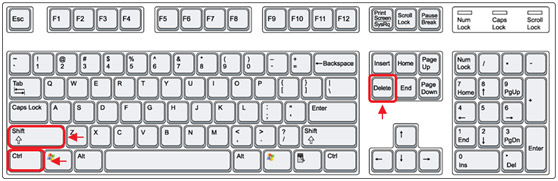
Step 2: Clear the browsing history and cookies.In Chrome: click on ""Clear browsing data"".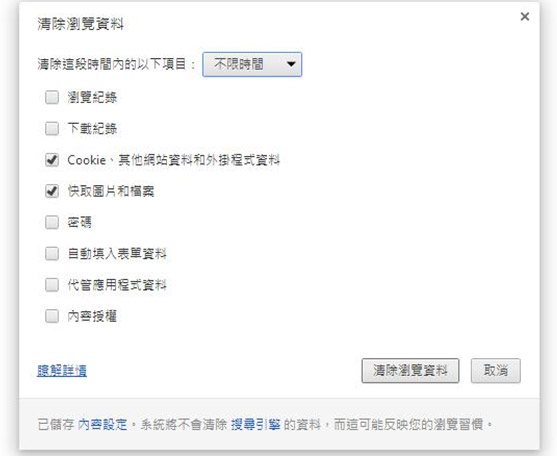
In Firefox: For "Time range to clear", choose "Everything" then click on "Clear Now".
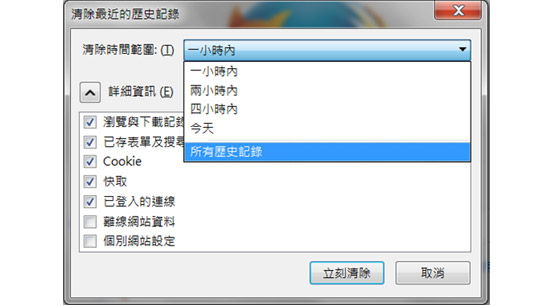
In Internet Explorer: Click on "Delete".
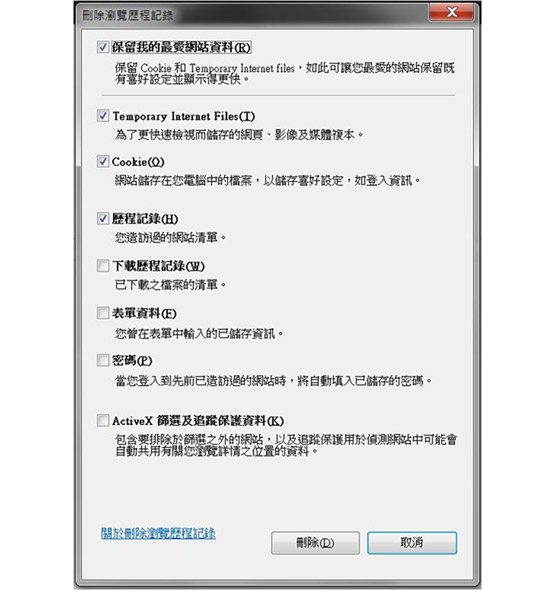
Step 3: Restart the game and login again.
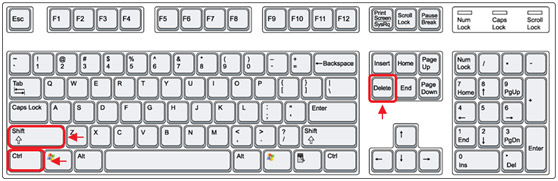
Step 2: Clear the browsing history and cookies.In Chrome: click on ""Clear browsing data"".
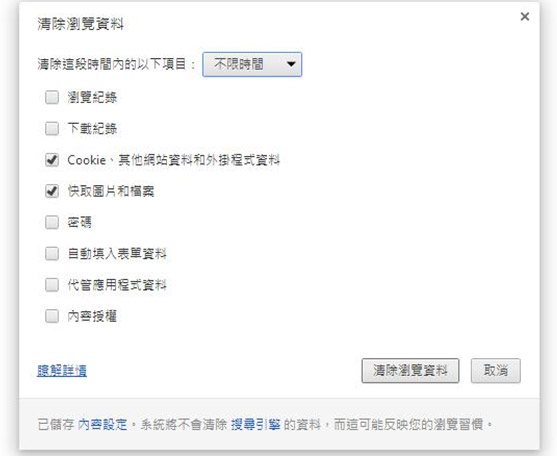
In Firefox: For "Time range to clear", choose "Everything" then click on "Clear Now".
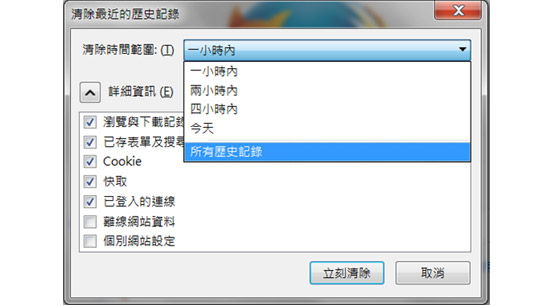
In Internet Explorer: Click on "Delete".
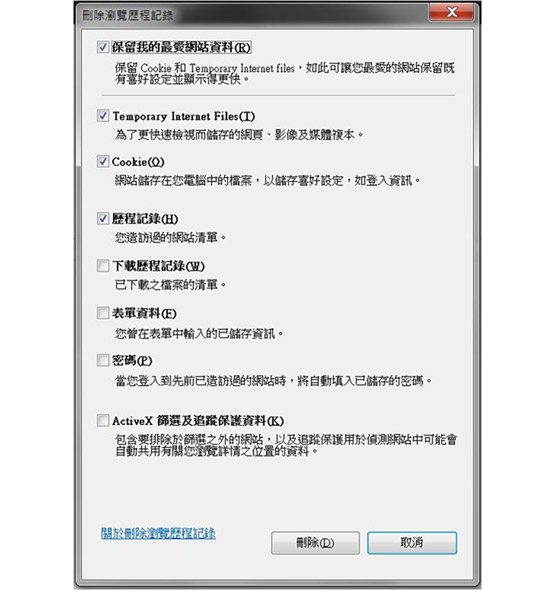
Step 3: Restart the game and login again.
Q2: The Adobe Flash Player in my browser keeps crashing. What can I do?
Visit the Adobe Flash Player download page to download and install the most recent version of Adobe Flash Player.
Q3: The game has connection issues but my internet connection is working fine! What's going on?
Please check the following points:
- Make sure you're using a quality broadband connection. Our games require an ADSL connection with at least 2 Mbps to run smoothly.
- Check your network sharing settings. If two or more users share a network, your bandwidth might be significantly decreased if for example any of the users is downloading a large amount of data.
- If you're using a wireless connection, it is recommended to keep the distance to your wireless access point within 5 meters (16 feet).
- Check which programs are running in the background on your system. For example, make sure to quit any P2P software like Foxy/BitTorrent/PPS while playing.
Account:
Q1: How can I become a verified member?
After logging in, click on [Verify] on the left side of the page and follow the instructions.
Q2: I'm trying to get verified but I'm not receiving any verification code. What can I do?
If you didn't get any SMS after 3 tries, please contact customer service.
Q3: I've completed verification but didn't get the 888 coin bonus. What can I do?
Please write a report to customer service and provide your mobile number. Our staff will investigate the issue as quickly as possible. (Reminder: Each mobile number can only verify one account at a time. If you want to transfer your verification, please contact customer service.)
Q4: How can I change my nickname?
After logging in, click on [Members] on the left, then on [Profile].
Q5: How can I change my profile picture?
Step 1: After logging in, click on [Records] on the left, then on the red [Edit Profile] button.
Step 2: Next to [Change Profile Picture], click on [Select...] to select a new picture then [Confirm].
Step 2: Next to [Change Profile Picture], click on [Select...] to select a new picture then [Confirm].
Purchase Gamesofa Points:
Q1: I've had a connection error during a game and now my points are gone! What can I do?
To keep the game fair for all, if a player leaves the game in progress (even if due to connection issues), their rating will decrease and the active game will be lost.
Q2: How can I check my transaction history?
After logging in, you can check your purchase history by clicking on [Purchase] on the left of the page, then on [Points History], [Coins History] or [Transaction History].
Q3: What are Rookie Coupons and Birthday Coupons?
Rookie Coupons and Birthday Coupons are bonus items that can be redeemed for one single ""buy one get one free"" bonus. They can be activated via the [Purchase] page.
Examples:
You pay 100 (300 / 500 / 900) NT$ to get 10,000 (30,000 / 50,000 / 90,000) points. With a Rookie/Birthday Coupon, you get another 10,000 (30,000 / 50,000 / 90,000) points for free!
You pay 1,000 NT$ to get 100,000 points. With a Rookie/Birthday Coupon you get another 90,000 points for free!
Note:
Examples:
You pay 100 (300 / 500 / 900) NT$ to get 10,000 (30,000 / 50,000 / 90,000) points. With a Rookie/Birthday Coupon, you get another 10,000 (30,000 / 50,000 / 90,000) points for free!
You pay 1,000 NT$ to get 100,000 points. With a Rookie/Birthday Coupon you get another 90,000 points for free!
Note:
- he maximum amount you can get from a Rookie/Birthday Coupon is 90,000 points. If like in the second example above, you buy 100,000 points, you'll get a bonus of 90,000 points.
- The ""buy one get one free"" bonus is only applicable on points/coins/chips purchases, not items.
- The ""buy one get one free"" bonus is only applicable one single time and only on the next purchase you make after activating it.
Q4: Do Rookie Coupons and Birthday Coupons expire?
Rookie/Birthday Coupons will be automatically deleted if not used within 14 days after receipt.
Q5: How can I buy points via Facebook? (The following example is for mobile payment via Chunghwa Telecom)
Step 1: In the lobby, select [Purchase] at the bottom of the page.

Step 2: Select an amount and confirm with [OK].

Step 3: Select [Mobile] as payment method.

Step 4: Select your provider from the list and enter your mobile phone number. Check the box next to "I agree" then click on [Submit].
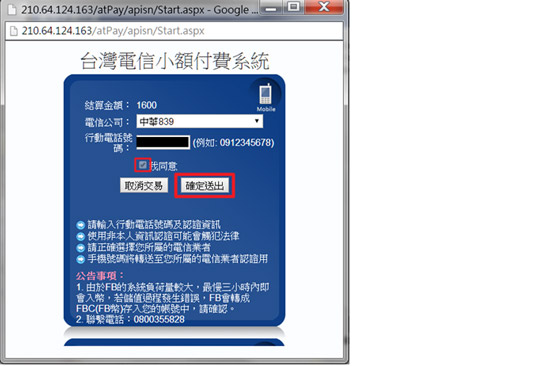
Step 5: Enter your mobile phone number once more and then your ID card number. Select an invoice method and click [Confirm].
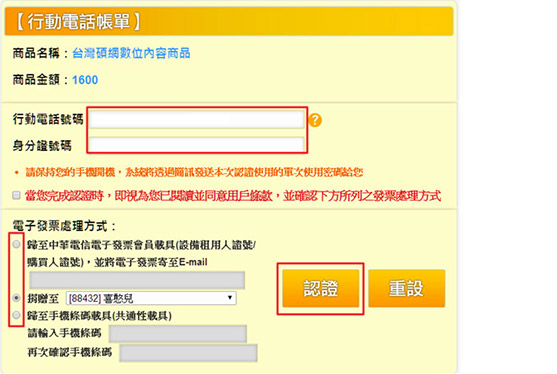
Step 6: Your data will be transmitted

Step 7: If the transaction was successful, you'll receive an SMS with a six-digit authentication code. Please reply to this SMS by sending the authentication code back.
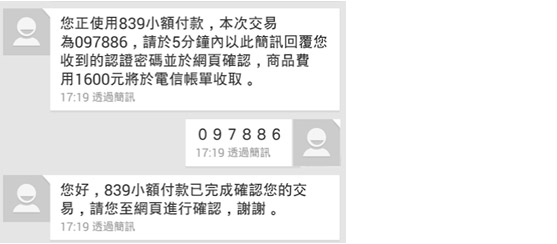
Step 8: On the web page, click on [Confirm] to receive your points.

Step 2: Select an amount and confirm with [OK].

Step 3: Select [Mobile] as payment method.

Step 4: Select your provider from the list and enter your mobile phone number. Check the box next to "I agree" then click on [Submit].
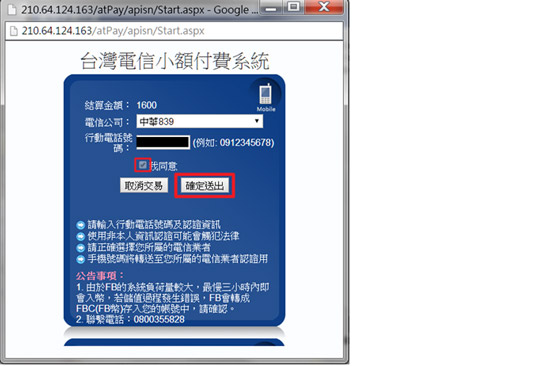
Step 5: Enter your mobile phone number once more and then your ID card number. Select an invoice method and click [Confirm].
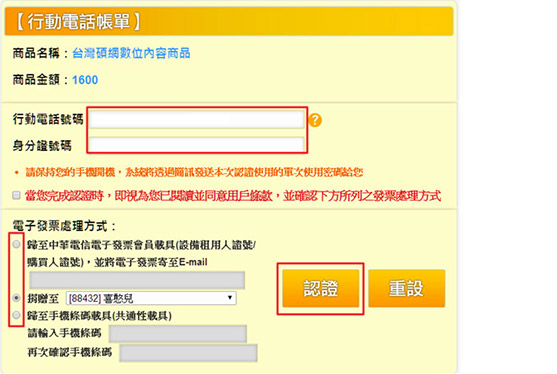
Step 6: Your data will be transmitted

Step 7: If the transaction was successful, you'll receive an SMS with a six-digit authentication code. Please reply to this SMS by sending the authentication code back.
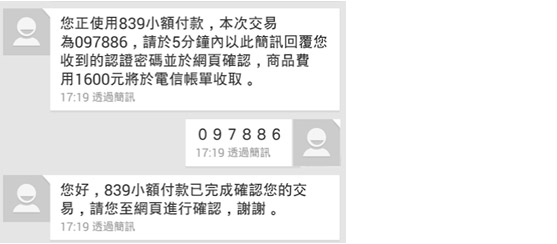
Step 8: On the web page, click on [Confirm] to receive your points.
Purchase Poker Chips:
Q1: I've had a connection error during a game and now my chips are gone! What can I do?
To keep the game fair for all, if a player leaves the game in progress (also if due to connection issues), their rating will decrease and all chips they have placed so far will be kept in the pot and are thus lost.
Q2: How can I check my transaction history?
After logging in, you can check your purchase history by clicking on [Purchase] on the left of the page, then on [Points History], [Coins History] or [Transaction History].
Q3: I've clearly won the game. How come I didn't get my chips?
To keep the game fair for all, not going through the entire score calculation after the game is regarded as leaving the game in progress. You have to see the animation where the pile of chips flies back towards you to be sure you've obtained your chips.
Q4: What are Rewards Coupons and Birthday Coupons?
Rewards Coupons and Birthday Coupons are bonus items that can be redeemed for one single ""buy one get one free"" bonus. They can be activated via the [Purchase] page.
Examples:
You pay 100 (300 / 500 / 900) NT$ to get 1 mio (3 mio / 5 mio / 9 mio) points. With a Rewards/Birthday Coupon, you get another 1 mio (3 mio / 5 mio / 9 mio) points for free!
You pay 1,000 NT$ to get 10 mio points. With a Rewards/Birthday Coupon you get another 9 mio points for free!
Note:
Examples:
You pay 100 (300 / 500 / 900) NT$ to get 1 mio (3 mio / 5 mio / 9 mio) points. With a Rewards/Birthday Coupon, you get another 1 mio (3 mio / 5 mio / 9 mio) points for free!
You pay 1,000 NT$ to get 10 mio points. With a Rewards/Birthday Coupon you get another 9 mio points for free!
Note:
- The maximum amount you can get from a Rewards/Birthday Coupon is 9 mio points. If like in the second example above, you buy 10 mio points, you'll get a bonus of 9 mio points.
- The ""buy one get one free"" bonus is only applicable on points/coins/chips purchases, not items.
The ""buy one get one free"" bonus is only applicable one single time and only on the next purchase you make after activating it.
Q5: Do Rewards Coupons and Birthday Coupons expire?
1. Rewards Coupons will be automatically deleted if not used within 2 days after receipt.
2. Birthday Coupons will be automatically deleted if not used within 14 days after receipt.
2. Birthday Coupons will be automatically deleted if not used within 14 days after receipt.
Q6: How can I buy chips via Facebook? (The following example is for mobile payment via Chunghwa Telecom)
Step 1: In the lobby, select [Purchase] at the bottom of the page.

Step 2: Select an amount and confirm with [OK].

Step 3: Select [Mobile] as payment method.

Step 4: Select your provider from the list and enter your mobile phone number. Check the box next to "I agree" then click on [Submit].
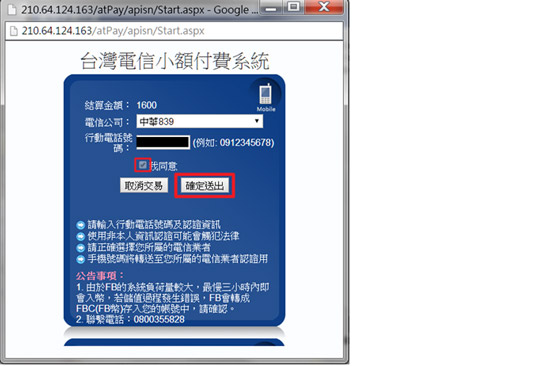
Step 5: Enter your mobile phone number once more and then your ID card number. Select an invoice method and click [Confirm].
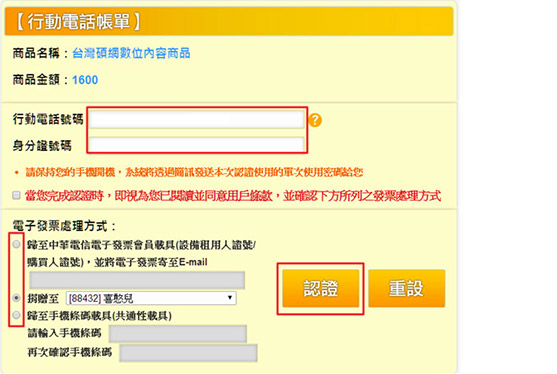
Step 6: Your data will be transmitted

Step 7: If the transaction was successful, you'll receive an SMS with a six-digit authentication code. Please reply to this SMS by sending the authentication code back.
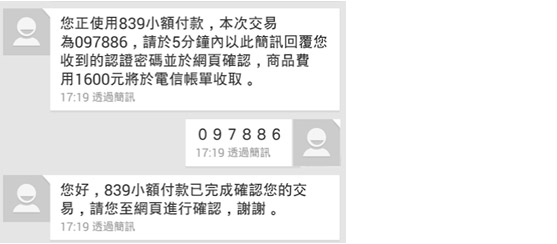
Step 8: On the web page, click on [Confirm] to receive your points.
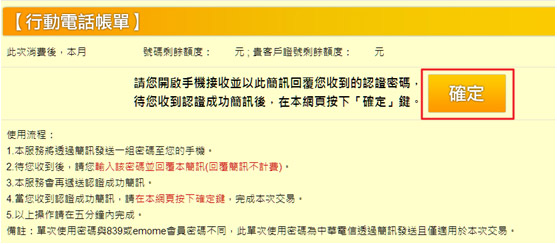

Step 2: Select an amount and confirm with [OK].

Step 3: Select [Mobile] as payment method.

Step 4: Select your provider from the list and enter your mobile phone number. Check the box next to "I agree" then click on [Submit].
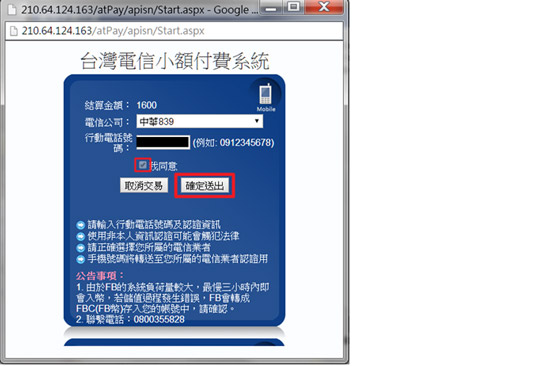
Step 5: Enter your mobile phone number once more and then your ID card number. Select an invoice method and click [Confirm].
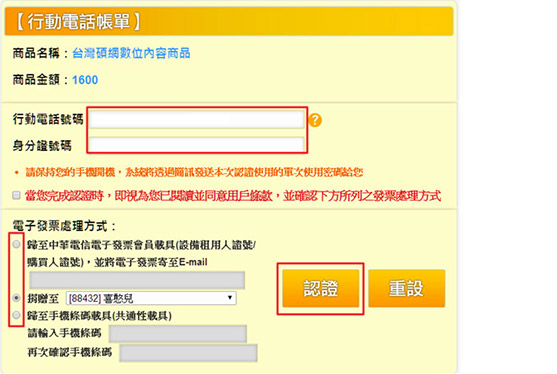
Step 6: Your data will be transmitted

Step 7: If the transaction was successful, you'll receive an SMS with a six-digit authentication code. Please reply to this SMS by sending the authentication code back.
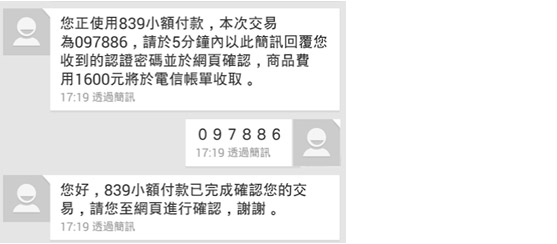
Step 8: On the web page, click on [Confirm] to receive your points.
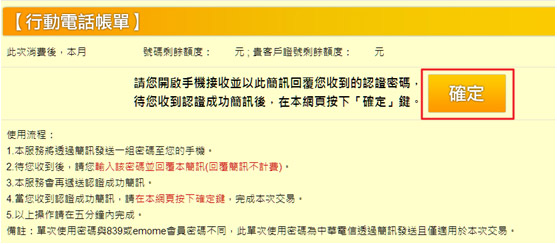
Purchase Landlord Chips:
Q1: I've had a connection error during a game and now my chips are gone! What can I do?
To keep the game fair for all, if a player leaves the game in progress (even if due to connection issues), their rating will decrease and the active game will be lost.
Q2: How can I check my chips?
After logging in, you can check your purchase history by clicking on [Purchase] on the left of the page, then on [Points History], [Coins History] or [Transaction History].
Q3: What is a Rewards Coupon?
Rewards Coupons are bonus items that can be redeemed for one single ""buy one get one free"" bonus. They can be activated via the [Purchase] page.
Examples:
You pay 100 (300 / 500 / 900) NT$ to get 10,000 (30,000 / 50,000 / 90,000) points. With a Rewards Coupon, you get another 10,000 (30,000 / 50,000 / 90,000) points for free!
You pay 1,000 NT$ to get 100,000 points. With a Rewards Coupon you get another 90,000 points for free!
Note:
Examples:
You pay 100 (300 / 500 / 900) NT$ to get 10,000 (30,000 / 50,000 / 90,000) points. With a Rewards Coupon, you get another 10,000 (30,000 / 50,000 / 90,000) points for free!
You pay 1,000 NT$ to get 100,000 points. With a Rewards Coupon you get another 90,000 points for free!
Note:
- The maximum amount you can get from a Rewards Coupon is 90,000 points. If like in the second example above, you buy 100,000 points, you'll get a bonus of 90,000 points.
- The ""buy one get one free"" bonus is only applicable on points/coins/chips purchases, not items.
- The ""buy one get one free"" bonus is only applicable one single time and only on the next purchase you make after activating it.
Q4: Do Rewards Coupons expire?
Rewards Coupons will be automatically deleted if not used within 2 days after receipt.
Q5: How can I buy chips via Facebook? (The following example is for mobile payment via Chunghwa Telecom)
Step 1: In the lobby, select [Purchase] at the bottom of the page.

Step 2: Select an amount and confirm with [OK].

Step 3: Select [Mobile] as payment method.

Step 4: Select your provider from the list and enter your mobile phone number. Check the box next to "I agree" then click on [Submit].
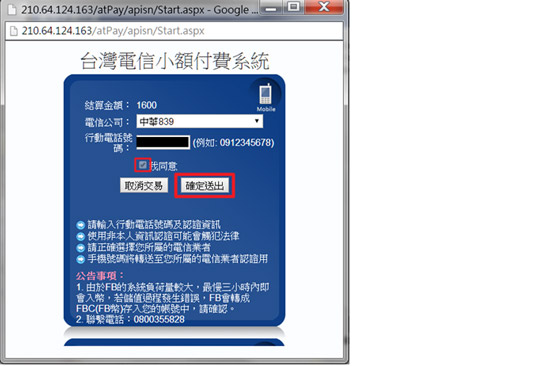
Step 5: Enter your mobile phone number once more and then your ID card number. Select an invoice method and click [Confirm].
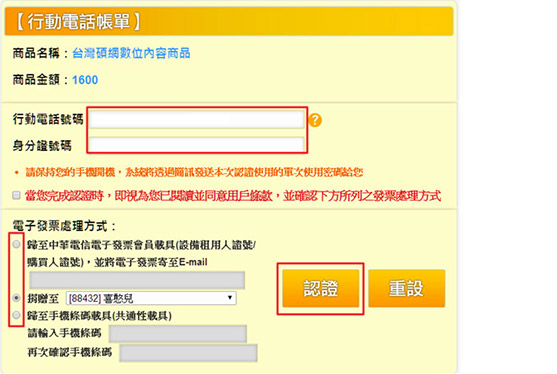
Step 6: Your data will be transmitted

Step 7: If the transaction was successful, you'll receive an SMS with a six-digit authentication code. Please reply to this SMS by sending the authentication code back.
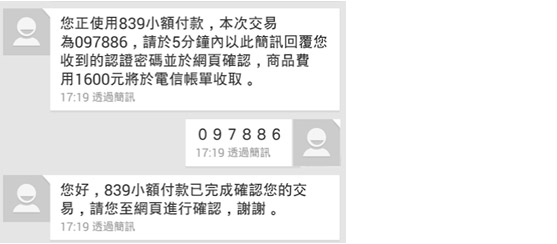
Step 8: On the web page, click on [Confirm] to receive your points.
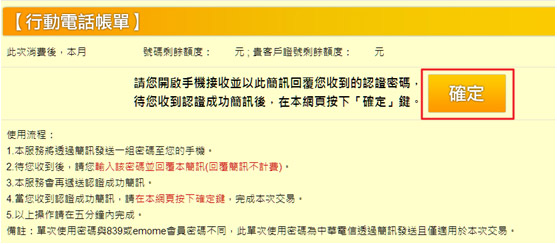

Step 2: Select an amount and confirm with [OK].

Step 3: Select [Mobile] as payment method.

Step 4: Select your provider from the list and enter your mobile phone number. Check the box next to "I agree" then click on [Submit].
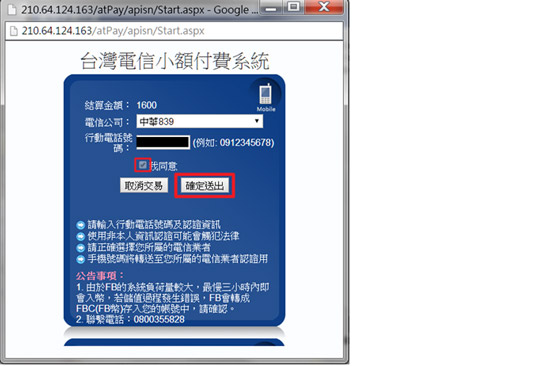
Step 5: Enter your mobile phone number once more and then your ID card number. Select an invoice method and click [Confirm].
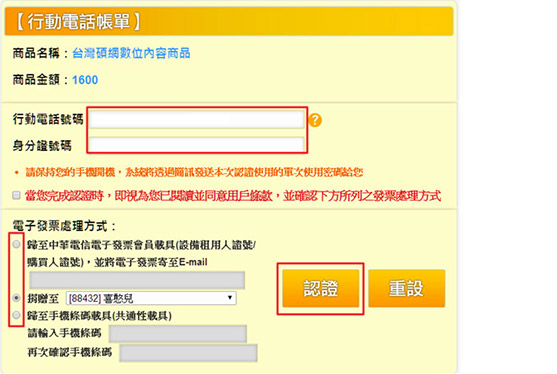
Step 6: Your data will be transmitted

Step 7: If the transaction was successful, you'll receive an SMS with a six-digit authentication code. Please reply to this SMS by sending the authentication code back.
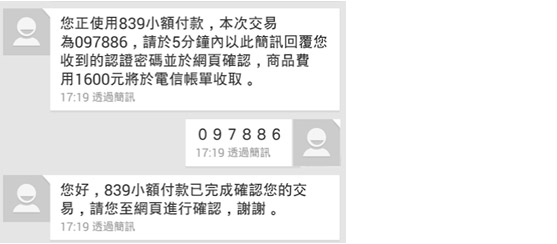
Step 8: On the web page, click on [Confirm] to receive your points.